





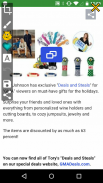

Touchshot (Screenshot)

Description of Touchshot (Screenshot)
Touchshot is an application available for the Android platform that allows users to capture screenshots and record their screens effortlessly. This app is designed to facilitate the process of taking screen captures by utilizing touch gestures, eliminating the need for physical buttons. It offers a user-friendly interface, making it accessible for those who may not be familiar with screen capture methods.
The app includes various features that enhance its functionality. Screen capture is a primary feature, allowing users to take high-quality images of their screen with ease. Users can adjust the image quality settings to meet their specific needs, ensuring that the captured images are clear and suitable for sharing or saving.
In addition to still images, Touchshot provides a screen recording feature that enables users to record video content directly from their devices. This function is particularly useful for creating tutorials, demonstrations, or capturing gameplay. Users have the option to customize the recording quality settings, which can be adjusted based on the device's performance capabilities and the user's preferences.
Another significant aspect of Touchshot is its camera preview capture function. This allows users to take screenshots while using the camera app, providing a seamless way to capture images from both the camera and the screen. This feature expands the app's versatility, catering to various capturing needs.
Editing capabilities are also included within Touchshot. Once a screenshot is taken, users can utilize built-in image editing tools to make modifications before sharing the images. The app supports sharing options, allowing users to easily send their screenshots through various platforms, enhancing its usability for both personal and professional purposes.
Touchshot also emphasizes user support by providing an easy help screen. This feature is beneficial for new users who may require guidance on utilizing the app's various functionalities. The help screen offers straightforward instructions and tips, ensuring that users can quickly adapt to the app's features.
To use Touchshot effectively, permissions are required. The app requires access to storage space to save image files and recording files. Additionally, microphone permission is optional, as it is needed only when recording sound during video capture. It's important to note that due to Android's limitations, the app cannot record internal device sound, which necessitates the use of an external microphone for sound capture. The camera permission is also required for utilizing the camera features within the app.
While using Touchshot, users may encounter limitations if certain other applications, like blue light filter apps, are enabled. These applications could interfere with the screen capture functionality, so users are encouraged to disable them if they face any issues while capturing screens.
The app is suitable for a wide range of users who seek a reliable and straightforward solution for capturing their screens. From educators creating instructional material to gamers wanting to share their gameplay, Touchshot serves various purposes. Its intuitive design and comprehensive functionalities make it an appealing choice for those looking to enhance their screen capturing experience on Android devices.
Touchshot is a convenient tool for anyone who frequently needs to capture and share content from their screens. The ability to adjust settings for both image and video quality allows users to customize their experience according to their individual needs. The inclusion of editing tools further enhances the app's capability, providing users with the means to refine their captured images before sharing them.
The app's focus on user support, with its easy help screen, demonstrates a commitment to ensuring users can maximize their experience with the app. By providing clear instructions and guidance, Touchshot aims to make the screen capture process as seamless as possible.
For those who are looking to streamline their screen capture and recording activities, Touchshot presents a practical solution. Its various features, including the ability to capture images from the camera and the flexibility in recording, cater to a diverse audience. With the option to download Touchshot, users can enhance their Android experience by incorporating this useful application into their daily routines.
Overall, Touchshot stands out as a capable screen capture and recording app that prioritizes ease of use and functionality. By integrating essential features and providing user support, it serves as a valuable tool for capturing and sharing screen content effortlessly.
The app successfully combines simplicity with powerful features, making it a worthwhile addition for anyone needing an effective screen capture tool on their Android device. Its focus on quality, user support, and versatile capabilities ensures that users can meet their screen capture needs efficiently.




























